I want to share a few organizational tools that helped me to be more productive while dealing with stress, anxiety, and depression. They include post-it notes, Trello cards, calendars, and emojis (just to name a few). I’m sharing them in the hopes that they can be a source of ideas and inspiration for those struggling with similar conditions.
This post was initially published on The Human In The Machine.
In 2016, I was diagnosed with depression, and it significantly affected the way I worked. I was less creative but more reactive. It felt impossible for me to write new content and have great ideas. All I could do was react, i.e. respond to e-mails, show up in meetings, and get things done at the last minute but at immense cost.
Thanks to therapy and medication, my depression eventually retreated, but it was still throwing the occasional wrench in my brain machinery. I was facing a growing workload, looming critical deadlines, a swirl of unrelated tasks on the professional and personal sides, and this all felt very, very overwhelming. As a result, I was procrastinating, pushing things back; which eventually made everything worse (obviously). I learned that, even though I didn’t feel anxious, these were telltale signs of anxiety and work-related stress.
To break out of the vicious circle, I decided that I should organize.
I had never been particularly good at organizing myself. In the past, I had used agendas, notepads, ticket trackers, and trello boards when my job required it; but there was always some external stimulus and structure to guide me. (The company had a process. My project group had this one person who knows how things should be done and taught us the right way.) This time, I was on my own, and I didn’t know where to start.
TODO: make a list of things to do
To be fair, I wasn’t starting entirely from scratch. I already had a to-do list process:
- take a notepad, preferably one with lines;
- write one task per line, drawing a little square next to each task;
- when you complete a task, tick it off;
- if you decide that a task is not worth completing anymore, cross the box;
- when the page gets full, copy each incomplete task to a new page and continue there;
- that moment when you copy incomplete tasks is a good opportunity to review, “Do I still want to do that?”
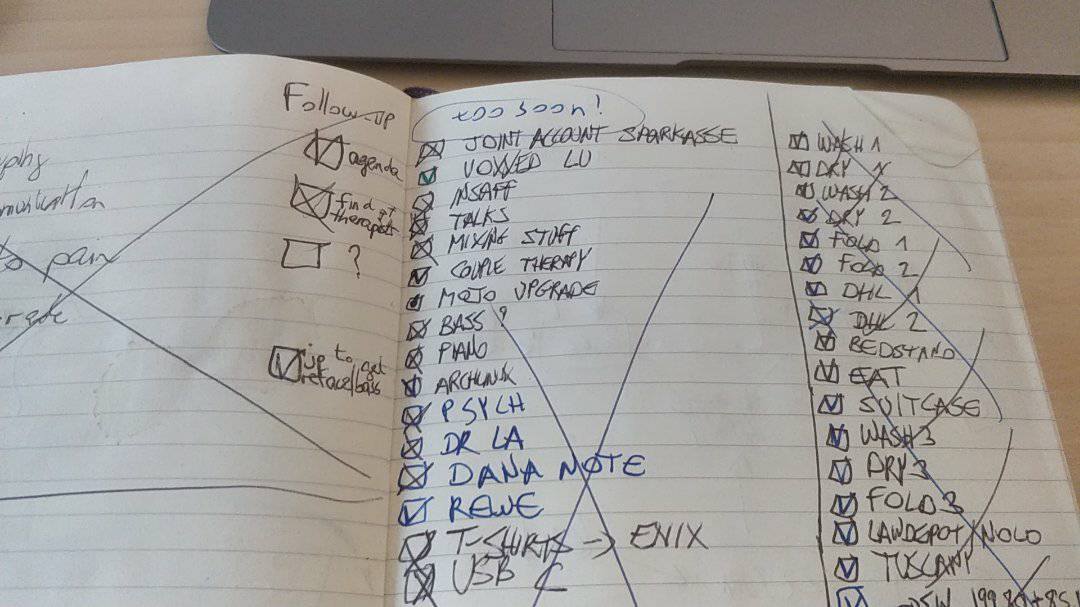
On the to-do list above, you can see that I actually have two columns on my notebook. The left column is for the long-standing tasks; the right column is for a collection of chores and high-churn tasks that should be completed quickly; I didn’t want them to pollute the main list.
Notice how I started with a well-defined process, but I’m already amending it to accommodate my needs. Balancing rigor and flexibility was (and still is) a difficult act!
But somehow, the to-do lists weren’t working anymore; or at least, they weren’t enough. What was wrong?
The secret to multi-tasking: do one thing at a time
It turns out that I often ended up starting one task from my to-do list, then interrupting myself with another, then being interrupted by some e-mail or notification, then feeling more attracted to another thing (that was also on my to-do list, mind you!), and at the end of the day, I felt like I had accomplished nothing because I wasn’t able to tick anything off the list.
Very providentially, it is about that time that I learned a critical piece of information about Kanban that had escaped me until then.
If you’re not familiar with Kanban (for software development, not for industrial production) I’m going to over-simplify it for you. Let’s take a board with 3 columns, labeled TODO, DOING, DONE. Tasks are written on post-it notes, which all start in the TODO column. When we start working on a task, we move it to DOING, and when it’s completed, to DONE. (We can add extra columns like TESTING or BACKLOG or BLOCKED if we want, but that’s the gist of it.) This gives us a nice, visual way to track progress, and we get gratification from moving things to the DONE column.
The essential piece of information that I had missed about Kanban, is that we should limit the number of cards in each column. If we have 10 things in DOING, it is hard to focus and get anything done.
How could I miss this? I don’t know! But that gave me an idea to enforce focus.
The most basic Kanban board ever
My Kanban board would have one column: DOING. That column would be allowed to have up to 3 tasks. I didn’t have a physical board to work with; so I decided to use my external monitor as a very expensive post-it notes holder. (I don’t often use my external monitor, because I work on the road a lot, so my usual workflow doesn’t involve an external monitor.)
In other words: whenever I would start working on something, I had to write it down on a post-it note first, and stick that note on the screen in front of me. I wouldn’t be allowed to have more than three post-it notes on the screen, so I couldn’t be working on more than three things at a time.
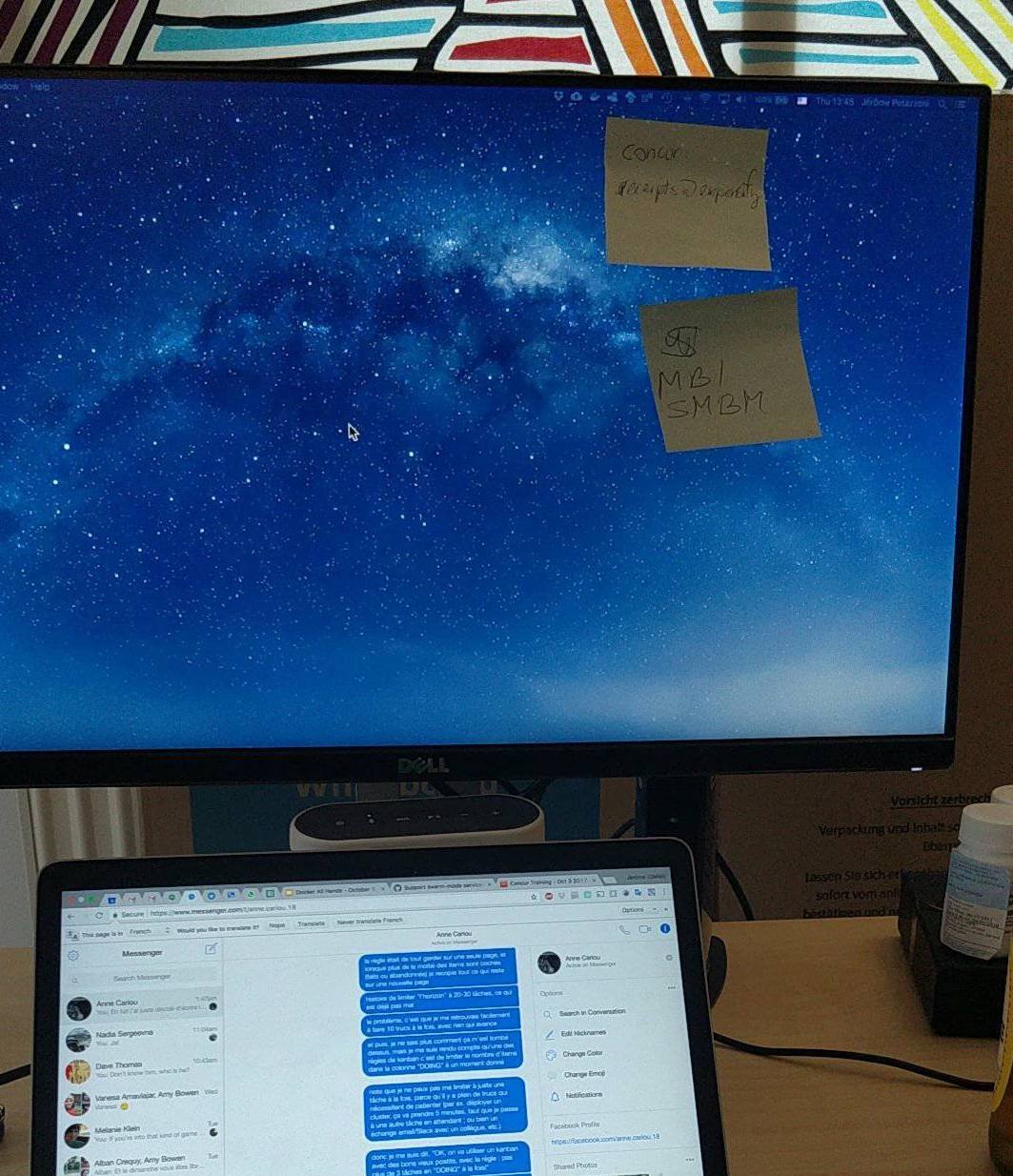
Inception: in the picture above, I am explaining my newfound organizational joy to a friend.
This worked pretty well. I think that the simple fact of having a constant visual reminder that I should be working on the tasks written on the post-it notes in front of me (and nothing else!) was very helpful to avoid distractions.
From that point, I started to actually get stuff done, and tick off more items from my list. YAY!
For two million pixels more
At some point, I wanted to reclaim that glorious external monitor for more useful purposes than just holding a couple of post-it notes. (I was using it sometimes to display some documentation pages, for instance.)
That’s when I decided to resurrect my Trello account — and not a minute earlier.
I think this is important to emphasize this: instead of using Trello because it might be useful, I waited until I really needed something to fit the need.
I created a new board. I initially had TODO, DOING, and DONE columns. Then I added a column for “today” and another for “this week.” The idea was to have a hierarchy:
- TODO can have many tasks, but I’m not working on any of them right now;
- “This week” can have up to 10 tasks, and it’s a collection of things that I was to tackle soon, but they’re still not distracting me;
- “This day” can have up to 5 tasks, and I expect to start working on some of them today;
- DOING was renamed to “this hour.” It can still have up to 3 tasks, and I was hoping that the new name would be a constant reminder that tasks should be short enough (to avoid never-ending sagas that won’t let you tick a box to completion). It helped!
This is what my Kanban looked like. It hasn’t changed since then, by the way!
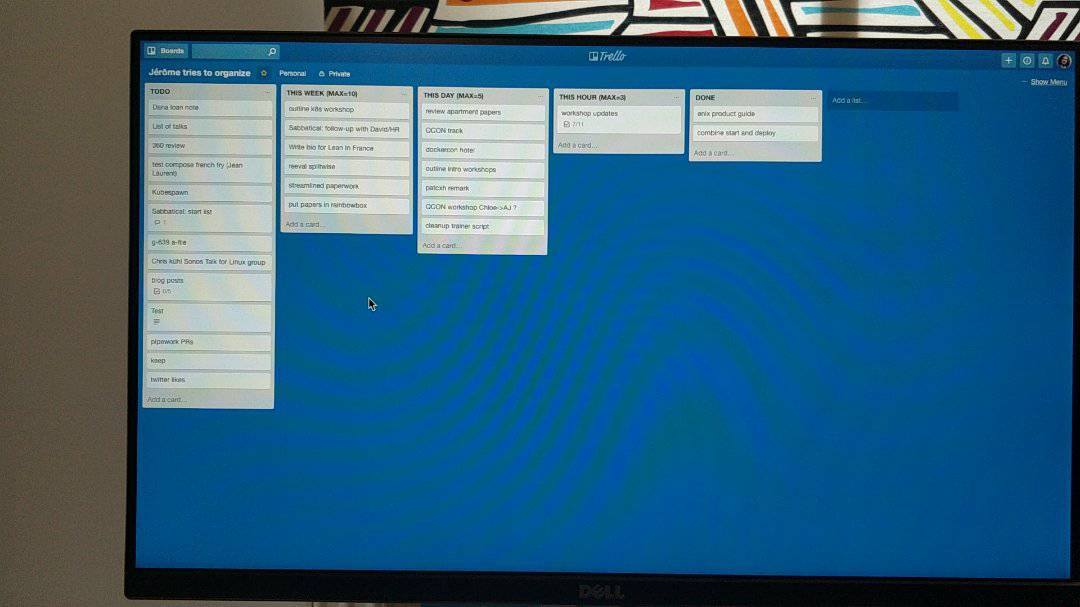
Using Trello (instead of physical post-it notes) gives me a few advantages:
- I can now use the screen for other purposes if needed;
- I can add a card even when I’m not in front of my computer, by using Trello’s mobile app;
- I can easily attach information to a task, making sure that it will be available when needed.
Let me elaborate on that last point. If one of my tasks is to read an article and send a summary to someone, I can put the article URL and that person’s address in the Trello task. Before, I would have needed to keep an extra message in my inbox, or a note in another system. Reducing the overall number of items helps a lot to have better visibility; at least for me.
Do not use all the fancy features
A few times, I thought about using e.g. Slack notifications, due dates and calendar integration … But I resisted. My process isn’t to use a feature just because it’s there and might be useful. I want to use a feature only if it clearly solves a use-case.
For instance, due dates sounded cool! But:
- they overloaded the display;
- exporting them to a calendar would have been a catastrophe given the state of my agenda;
- I would probably end up shuffling them constantly and wasting a lot of time in the process.
So, no due dates.
No exceptions allowed! Except when they are
I made an exception for checklists, because they are perfect for short tasks and chores that don’t quite deserve their own Trello card, but that I want to track anyway.
For instance, some days, I have a card “house chores” that can look like this:
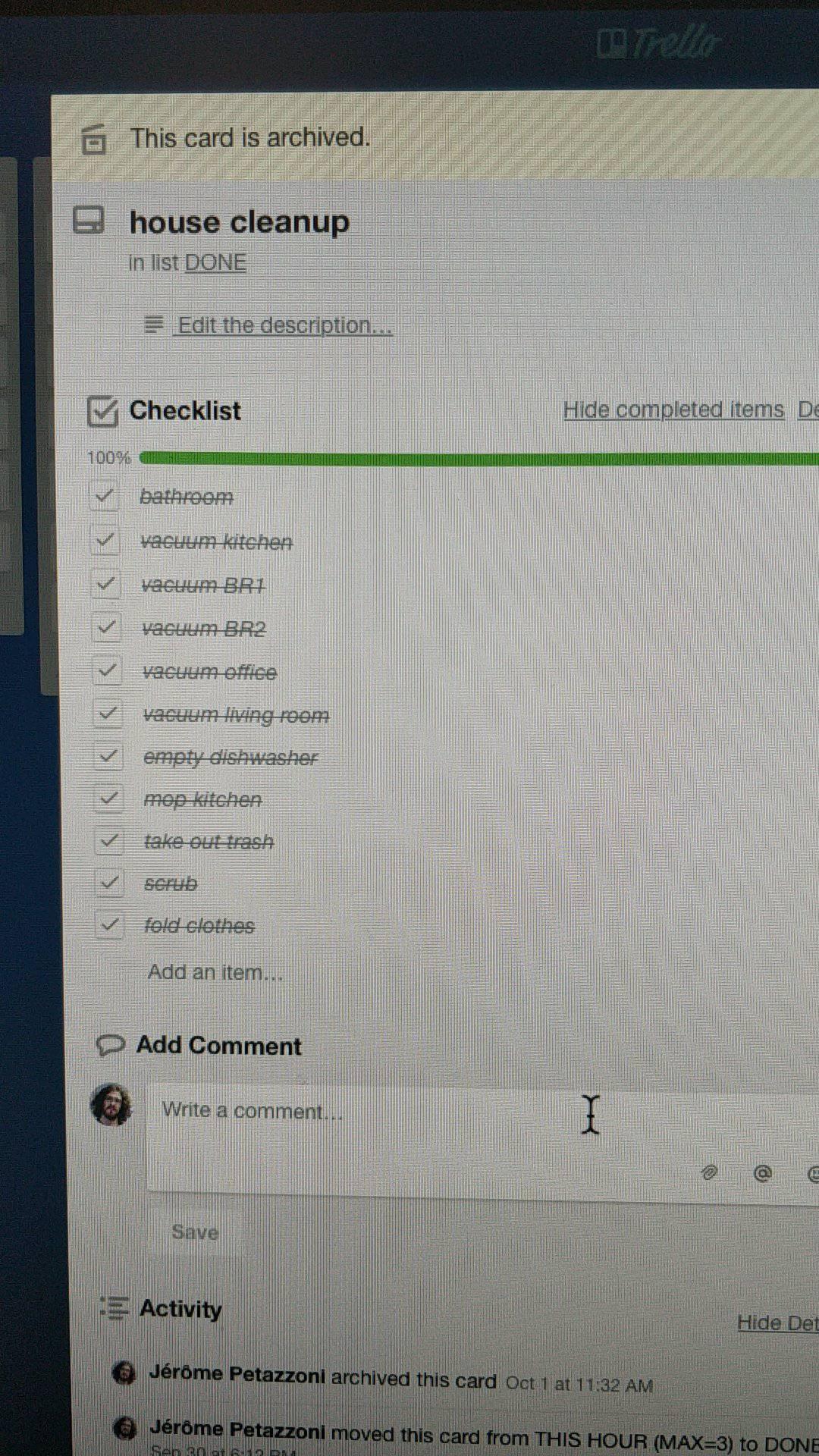
And when working on training content, sometimes I have a list of short actions, ideas, concepts … that I want to add; these might also warrant a checklist rather than individual cards:
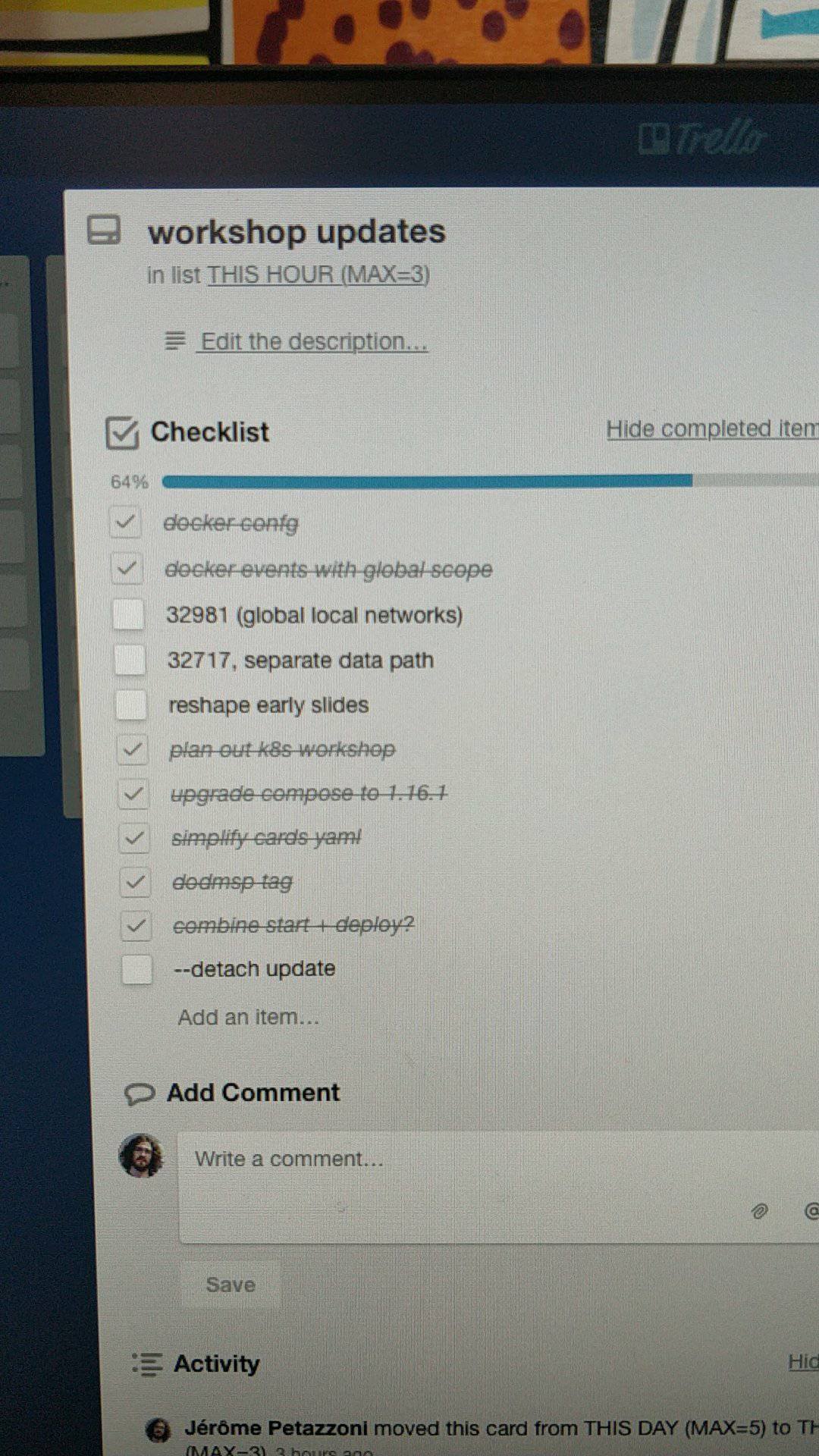
My “rules” for checklists are as follow:
- no more than 10 items per checklist;
- once all items are done, move the card to DONE;
- after ticking one item, I am allowed to send back the card to the previous column.
To clarify the last point: if I have my house chores list in the “doing this hour” column, I am allowed (and sometimes encouraged) to do one task and then send it back to “doing this day” or even “doing this week.”
The DONE column
You might wonder what is the point of the DONE column. Can’t we just archive a card (i.e. remove it from the board) when the corresponding action is done?
In traditional Kanban, the DONE column is here for the benefits of other people too, so they can know that something has been completed. It is also helpful if you do e.g. sprint retrospectives.
If I am alone using this board, why keep the DONE column?
Because it feels good! I’m not going to pretend that I am overpowered by joy each time that I move a card to the DONE column; or that at the end of the day, seeing all these cards fills me with a sense of achievements.
But close.
Seriously, I believe in the positive reinforcement effect of having a visual cue of what I have accomplished. Furthermore, at the end of the day, I can have my own miniature retrospective and remind myself that I did something that day.
In fact, I took the habit of archiving the cards in the DONE column every morning. It may or may not give me a little morale boost (“Yesterday, you did all these things! Today is going to be another great day! Go you!”), but it can’t hurt.
Dealing with recurring tasks
This system might sound like a well-oiled machine, but it had two major flaws.
The first one is that I had to compel myself to sit in front of my Trello board at least once every morning and shuffle cards around. Hopefully, the “this hour” and “this day” columns would be empty or almost empty. This would be the only moment where I would allow myself big changes, basically anything that moves a card by more than a column at a time.
If I skipped that card shuffle session, my whole day would go to waste. Instead of being a glorious day of untamed productivity, it would merely disappear in the shadow of the previous day.
The second flaw was the lack of support for recurring tasks. Every day, I wanted to make sure that I:
- filled out my mood chart;
- checked if I had a new message from my therapist, and replied if necessary;
- checked my e-mail at least once;
- shuffled my Trello cards as explained above.
(On the topic of e-mails: “checking my e-mail” means going over my inbox and making sure that there is no urgent e-mail requiring immediate attention. E-mails that can be dealt with in less than 5 minutes are dealt with; other ones generally get a Trello card or are just left sitting there.)
I needed to find a way to remember my daily tasks; and that would solve both problems at the same time.
Ideally, I also needed a way that would be habit-forming, i.e. that would help me to think about these things naturally, without external help.
Behavioral sciences to the rescue!
The emoji motivational calendar
A friend of mine once told me that her therapist had given her a calendar, on which she was supposed to affix stickers when she completed specific tasks on specific days, and the idea stuck.
I also read somewhere that if you keep doing something regularly, you can form a habit.
And finally, I’m an unapologetic fan of emoji.
So I came up with the idea of the emoji motivational calendar, a calendar that has a few checkboxes every day, corresponding to the regular actions that need to be done that day.
This is what the first iteration looked like.
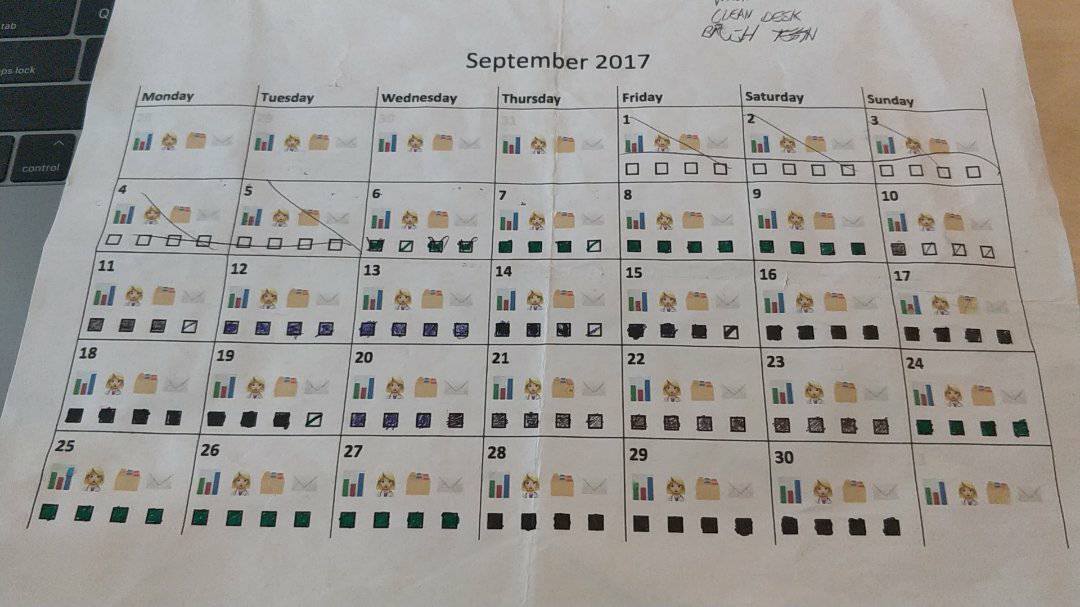
It shows the entire month, and each day, there are four little checkboxes, each below an emoji representing the task to do:
- 📊 fill out my mood chart;
- 👩🏼⚕️ check my therapist’s messages;
- ✉️ check my e-mail inbox;
- 🗂 shuffle my Trello cards.
I printed the calendar and left it next to my keyboard on my desk.
Every morning, I started the day with these tasks. Each time I completed a task, I would check the box below it (by filling it entirely). Once all the recurring daily tasks were done, I would work on the tasks from my Trello-Kanban board.
(You can see the “missed” tasks with a single slash in the box below them.)
Did that work?
This was very helpful! As you can see on the picture above, even if I missed a few things here and there, I was overall consistently doing my daily tasks. Sometimes I would catch myself in the middle of the day, “oh shoot I forgot!” but it was still better than realizing it the day after.
However, it hasn’t quite formed a habit—yet. If I don’t have my calendar in a conspicuous place next to my computer, I’m likely to forget to do things. This typically causes problems when I’m traveling to a conference, or if I have a full-day speaking engagement; anything that requires me to wake up early and start my day right away instead of going through my usual morning routine.
Refining the process
Each month, I edit a new version of the calendar, with a few tweaks. Here is the version for the current month:
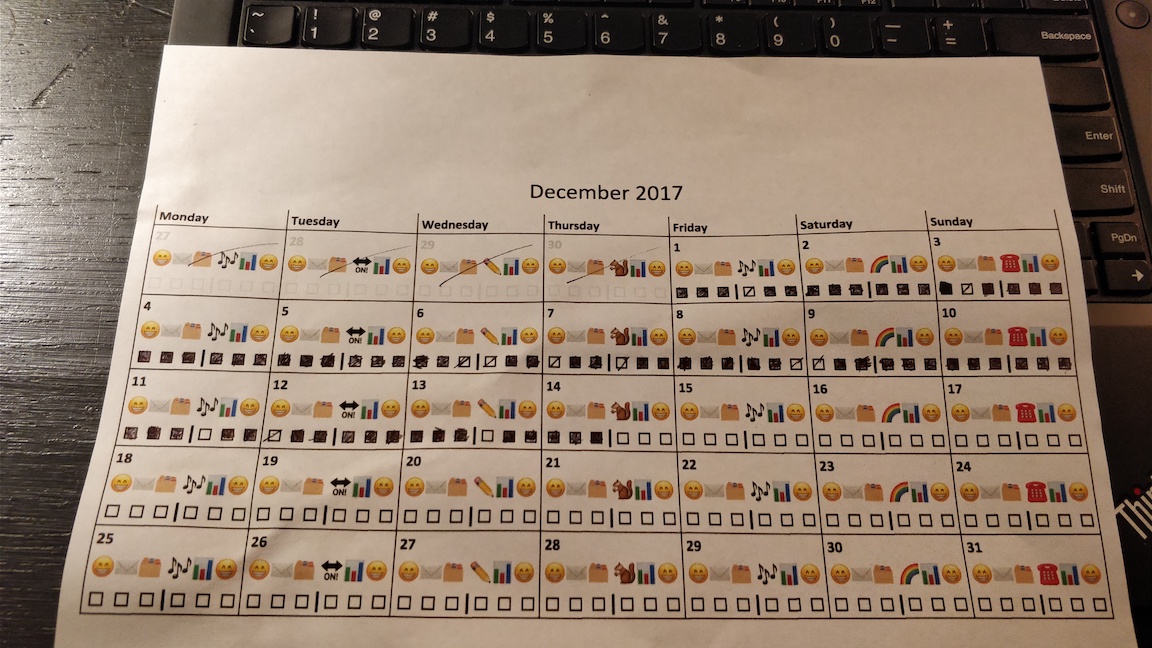
In this version, I made sure that the emojis were in the most logical order (in the first one, the “shuffle cards” emoji was before the “check inbox” one).
I divided the actions between “before work” and “after work” (that’s what the vertical divider is for).
I added two easy actions in the beginning and end of each day. That bright smiling emoji that you see? They mean “brush your teeth,” because it’s an easy one to get even on the most difficult days; and a good reminder precisely for these days.
“Fill out my mood chart” is now an evening action rather than a morning one. (Small implementation detail but I found it easier that way.)
You can also see a particular emoji, different for every day of the week. I won’t explain them all; just know that the little music notes mean “play some music.” I found that this was a clever way to build my self-care routine (at least some parts of it!) into the system.
The last thing that is a bit counter-intuitive is that I allow myself to be “late” on any action, as long as it’s not due again yet. For instance, “Monday” has music notes. If I don’t play music Monday, I leave the box unchecked; but if I play music Wednesday, I’m allowed to check it. However, if by Friday (the next day with music notes) I haven’t played any music, then it’s too late: I put a slash in that box. Likewise, if I don’t brush my teeth in the evening, I can’t make up for it by doing it the next morning, since there is another smiling face in the morning. 😁
Implementation details
If you are inspired by this calendar and want to do your own, feel free to use my template, with the following caveat: I couldn’t find a way to print emoji correctly, so I just take a screenshot of the “print preview” screen, and then I print that screenshot. True (embarrassing) story, but it works.
Results
These tricks and techniques helped me to recover a decent level of productivity and to feel much better about myself.
That being said, if you get the impression that this made me a super-productive, mega-organized person, that is unfortunately very far from the truth. At the beginning of almost every day, I stare sternly at a few cards in the “this day” column (things that were supposed to be completed the day before!) and sometimes I put them back in “this week.” By the end of the week, there are still a bunch of things to do, and often, they are the most challenging ones; the ones that I kept postponing all along.
My organization method doesn’t really help with that. However, the big difference is that these tasks don’t completely block my pipeline anymore. Instead of falling into a debilitating circle of stress, anxiety, and guilt, I can schedule (and complete) smaller, easier tasks. I make progress. And sometimes, this gives me the energy to tackle the bigger ones. Like writing this post.
Wrapping it up
I believe that organization is a very personal matter; what works for me won’t work for you and vice-versa. It’s even likely that what works for me today will not work for me next year, let alone forever.
But getting inspiration from each other’s toolboxes can help us to solve our own challenges. These tools helped me to overcome a particularly difficult moment of my life, personally and professionally, and gave me a brighter outlook. If it can give ideas that will empower a few readers to improve their lives too, I’ll consider it a wild success. And tick a box somewhere! ✅
Thanks and acknowledgements go to all the people who provided feedback that helped to shape this post; either directly by proofreading it, or indirectly by letting me bounce ideas at them. In particular AJ, Amir, Anne: I had a whole team of A-players to help me!